CBTS Pathway
Enter our Online Campus
Important Links
Writing Helps
Course of Study Overviews
Deadline Policies
The following deadline policies are in effect as of February 1, 2017.
Deadlines for CBTS Pathway courses:
- Students will have 6 months from the date of registration to complete all assignments and finish the course. If the student is unable to complete the course in that time he must contact the registrar and provide an explanation.
- Students who are unable to complete the course before the 6-month deadline may request a 90-day extension. This extension will be granted, but the student’s final grade may be docked one letter grade.
- The Academic Committee will have the right to grant extensions that do not require a grade reduction to students who can demonstrate that legitimate providential circumstances are the cause of delay.
- Students who fail to complete a course in the allotted time and are not granted an extension will receive a failing grade and will need to register for the course and start over in order complete the class with a passing grade.
Deadlines for Programs:
- Students enrolled in the MDiv/BDiv program are expected to complete their course of study within 8 years of initial enrollment.
- Students enrolled in the MATS/DTS program are expected to complete their course of study within 6 years of initial enrollment.
- Students enrolled in the MAPS/DPS & MARBS programs are expected to complete their course of study within 4 years of initial enrollment.
- Any student unable to meet the above deadlines shall contact the registrar and provide an explanation for the inability to meet the deadline.
- The Academic Committee will have the right to grant extensions to students who can demonstrate that legitimate providential circumstances are the cause of delay.
Proctor Policies
You will need a proctor before you take any quizzes or tests. Here are our guidelines:
I. Who can serve as a proctor?
It is preferable, but not absolutely necessary for your proctor to be an officer in a church (pastor/elder, deacon…). Your proctor should not be an immediate family member (spouse, child…). Your proctor should be someone who is easily accessible to you. You do not want to put off taking quizzes and tests because of the difficulty of getting together with your proctor. If you are in a unique situation with difficult circumstances, contact the CBTS administrator and we will work something out.
II. How do I set up my proctor?
Find a person with the necessary qualifications and register them by submitting the CBTS Proctor Registration Form. If you have extenuating circumstances, speak to me about it and we will work out something. When you are taking a live class, you will need to make sure that the instructor has the email address for your proctor when you begin the class.
III. What is expected of your proctor?
Quite simply, all the proctor is expected to do is ensure that you are taking the quiz or test without any outside help. They may do this by clicking the confirmation button in the email they received with the password, or by sending an email within a day of your completing the quiz/test with a statement to this effect:
“I confirm that [student’s name] is taking [class code & quiz/test number] without the use of a Bible, books, notes, or any other aids.
Sincerely,
[proctor’s name]”
IV. How does my proctor request the exam’s password (or access code)?
When you are planning to take a quiz or test on CBTS Pathway use the Password Request Form or the link toward the bottom of the left sidebar on Pathway.
After submitting the form, your proctor will receive an email with the password you need in order to start the quiz/exam.
V. For distance students taking live modular classes:
You need to provide the email address for your proctor to your professor. The professor will email the quiz/test to your proctor. If possible, you should take the test on a computer by highlighting your answers. Then save the file by adding your name to the file name, and email it back to the professor or registrar. If that is not possible, print it out, take it, scan it, and email it back.